With elections on the horizon, we wanted to bring attention to a voting resource, Ballotpedia. A digital encyclopedia of American politics and elections, Their goal is to inform people about politics by providing accurate and objective information about elections and politics at all levels of government.
Ballotpedia also has a sample ballot lookup tool that lets you see who and what is going to be on your ballot in the next election. Here’s how to use it:
– Enter your personal info in the 1st & 2nd boxes.
– Click ‘View my Ballot’
– If you’d like to have more information about voting in your state, click ‘How to Vote in YOUR STATE.’
– Otherwise, click on the election date that you would like information about.
– Click on your candidates to read their biography, view past election results, and more.
– To learn more about ballot measures, click on the ballot measure in question.
– If you would like to print your sample ballot, click on the orange printer icon on the bottom right of the sample ballot.